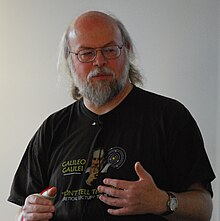About James Gosling
James Gosling
| Born | May 19, 1955 near Calgary, Alberta, Canada |
|---|---|
| Residence | San Francisco Bay Area, California, United States |
| Nationality | Canada |
| Alma mater | Carnegie Mellon University, University of Calgary |
| Occupation | Computer Scientist |
| Employer | Liquid Robotics [1] |
| Known for | Java programming language |
| Awards | Officer of the Order of Canada |
| Website | |
| James Gosling's weblog | |
James A. Gosling, OC (born May 19, 1955 near Calgary, Alberta, Canada) is a computer scientist, best known as the father of the Java programming language.
Books
- Ken Arnold, James Gosling, David Holmes, The Java Programming Language, Fourth Edition, Addison-Wesley Professional, 2005, ISBN 0-321-34980-6
- James Gosling, Bill Joy, Guy L. Steele Jr., Gilad Bracha, The Java Language Specification, Third Edition, Addison-Wesley Professional, 2005, ISBN 0-321-24678-0
- Ken Arnold, James Gosling, David Holmes, The Java Programming Language, Third Edition, Addison-Wesley Professional, 2000, ISBN 0-201-70433-1
- James Gosling, Bill Joy, Guy L. Steele Jr., Gilad Bracha, The Java Language Specification, Second Edition, Addison-Wesley, 2000, ISBN 0-201-31008-2
- Gregory Bollella (Editor), Benjamin Brosgol, James Gosling, Peter Dibble, Steve Furr, David Hardin, Mark Turnbull, The Real-Time Specification for Java, Addison Wesley Longman, 2000, ISBN 0-201-70323-8
- Ken Arnold, James Gosling, The Java programming language Second Edition, Addison-Wesley, 1997, ISBN 0-201-31006-6
- Ken Arnold, James Gosling, The Java programming language, Addison-Wesley, 1996, ISBN 0-201-63455-4
- James Gosling, Bill Joy, Guy L. Steele Jr., The Java Language Specification, Addison Wesley Publishing Company, 1996, ISBN 0-201-63451-1
- James Gosling, Frank Yellin, The Java Team, The Java Application Programming Interface, Volume 2: Window Toolkit and Applets, Addison-Wesley, 1996, ISBN 0-201-63459-7
- James Gosling, Frank Yellin, The Java Team, The Java Application Programming Interface, Volume 1: Core Packages, Addison-Wesley, 1996, ISBN 0-201-63453-8
- James Gosling, Henry McGilton, The Java language Environment: A white paper, Sun Microsystems, 1996
- James Gosling, David S. H. Rosenthal, Michelle J. Arden, The NeWS Book : An Introduction to the Network/Extensible Window System (Sun Technical Reference Library), Springer, 1989, ISBN 0-387-96915-2
Download Books From Here : Click here to download
If you found any thing wrong then pleas Let me know ...Write Your tips and suggestion in comment ... Thank you...