I have seen that so many student or person who are using fedora suffering a problem :- After update there are two(or more) kernel are there...and they have to use arrow key's to select one of these because of wireless driver will not work on new one kernel .....
So Friends Here is solution for these Read it apply it and enjoy it.......
1. login as root user using
su -
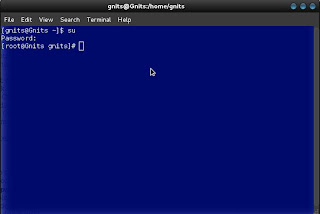
2.then change to grub directory using cd /boot/grub .
now open the grub.conf using your favorite editor.
i used vi grub.conf.
then you will see something like this…..
you just have to change the “default=0″ to “default=1″. if windows is in second position (or you can change as desire one ),the boot order starts from 0,(i.e 0 is the first object or os).

So Friends Here is solution for these Read it apply it and enjoy it.......
1. login as root user using
su -
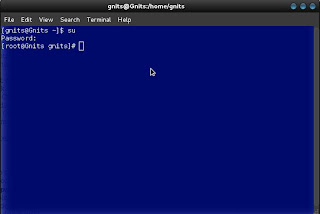
2.then change to grub directory using cd /boot/grub .
now open the grub.conf using your favorite editor.
i used vi grub.conf.
then you will see something like this…..
# grub.conf generated by anaconda
#
# Note that you do not have to rerun grub after making changes to this file
# NOTICE: You have a /boot partition. This means that
# all kernel and initrd paths are relative to /boot/, eg.
# root (hd0,5)
# kernel /vmlinuz-version ro root=/dev/mapper/VolGroup-lv_root
# initrd /initrd-[generic-]version.img
#boot=/dev/sda
default=0
timeout=5
splashimage=(hd0,5)/grub/splash.xpm.gz
hiddenmenu
title Fedora (2.6.35.6-45.fc14.i686)
root (hd0,5)
kernel /vmlinuz-2.6.35.6-45.fc14.i686 ro root=/dev/mapper/VolGroup-lv_root rd_LVM_LV=VolGroup/lv_root rd_LVM_LV=VolGroup/lv_swap rd_NO_LUKS rd_NO_MD rd_NO_DM LANG=en_US.UTF-8 SYSFONT=latarcyrheb-sun16 KEYTABLE=us rhgb quiet
initrd /initramfs-2.6.35.6-45.fc14.i686.img
title Other
rootnoverify (hd0,0)
chainloader +1you just have to change the “default=0″ to “default=1″. if windows is in second position (or you can change as desire one ),the boot order starts from 0,(i.e 0 is the first object or os).
After changing it restart you system ......and see the effect


