Well Frnds I found that so many student wants to customize the login screen of fedora ......My new Post is related with it......
Just Simply Run the Following Commands in Terminal :-
1.Fisrt login in as root
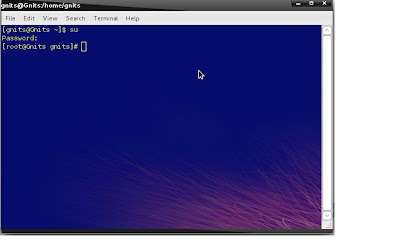
2. You need to install gnome-tweak-tool
3. Now we make the gdm user available to make changes:-
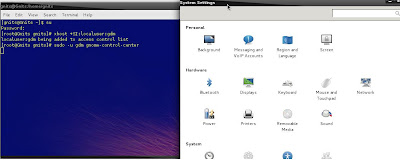
xhost +SI:localuser:gdm
4.How to change gdm login background:-
sudo -u gdm gnome-control-center
And when you're done exit the gnome-tweak-tool or gnome-control-center and type:
Code: # exit
Enjoy..........
Just Simply Run the Following Commands in Terminal :-
1.Fisrt login in as root
su-
enter password
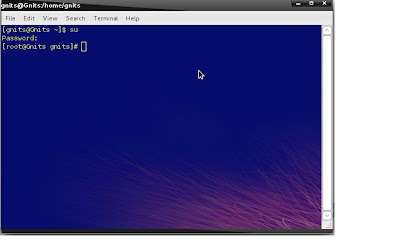
2. You need to install gnome-tweak-tool
yum install gnome-tweak-tool
3. Now we make the gdm user available to make changes:-
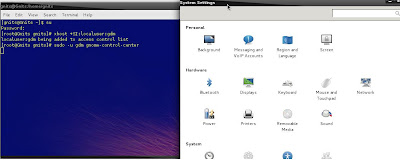
xhost +SI:localuser:gdm
4.How to change gdm login background:-
sudo -u gdm gnome-control-center
And when you're done exit the gnome-tweak-tool or gnome-control-center and type:
Code: # exit
Enjoy..........


Nice Post....thank you
Thanks For this post ....