1. Upgrade Fedora 15 to Fedora 16 with Preupgrade
1.1 First start with updating all Fedora 15 packages with following command as root:
1.2 Install preupgrade as root
1.3 Start preupgrade as root
preupgrade
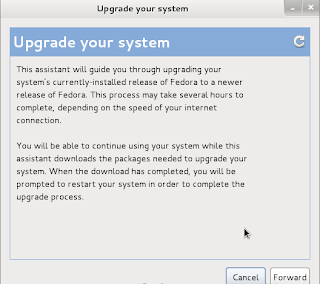
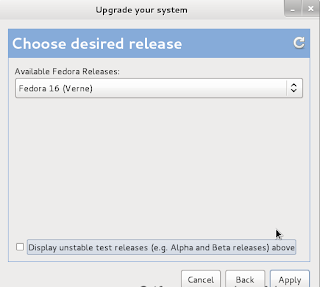
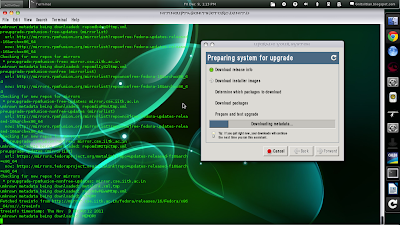
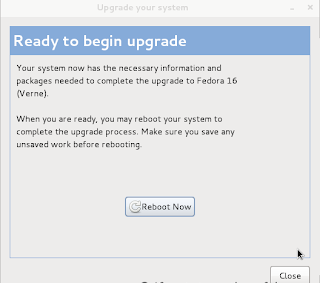
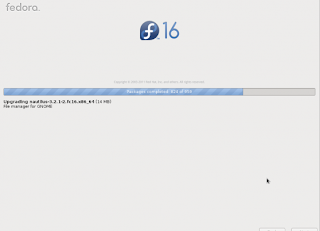
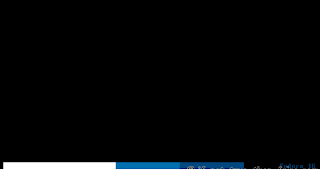
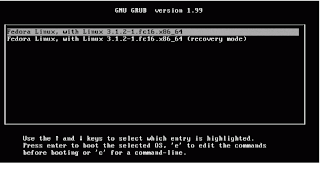


2. Post-Upgrade Tasks
2.1 Remove unsupported packages
Get the list with following command:
Then remove listed packages with following command:
2.2 Check All .rpmsave and .rpmnew Files
You find these files with following command:
find / -print | egrep "rpmnew$|rpmsave$"
Depending on the differences between original and new files. You may need to manually merge new settings from new configuration files.


